|
|
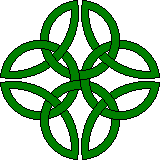
|
|
|
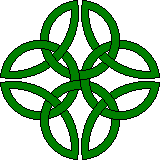
|
There are two types of Mobile Applications:
Self-contained applications such as Calculators, controllers, games, and the like. These consist of only the application itself, and often don't even need an installer. The standard HotSync/ActiveSync handles program backup
Data-handling applications - applications that share data with the PC. Data-handling Mobile Applications are comprised of four distinct parts:
The PC application
The Handheld application (Palm or PocketPC)
Communications between Handheld and PC
Install and setup.
The PC program is often stand-alone and sometimes not even aware of the Handheld part. This can be a custom program, or off-the-shelf software like Excel or Access. The PC program typically handles all the organization, analysis, reporting, and the like. The PC program will handle the input and editing of large amounts of data. At a minimum, the PC part will need to consist of a directory on the harddrive where the data is/will be stored.
This is usually a custom program, and a subset of your PC application - often targeted to collecting/presenting a specific type of data. It may even provide for functionality not in the PC program. This should be designed for fast access to the data, and minimal actual input or editing. With Palm units, you can interface your data/database to the standard built-in applications such as the Address Book, Notes, ToDo list, DateBook, etc.
The Mobile Application may need to write to the Handheld, write to the PC, or perform Full (two-way) Synchronization. Basic communications normally comes with the Handheld itself - Palm uses the HotSync Manager, PocketPC uses ActiveSync. The basic communications that comes with the unit handles a variety of methods - Serial, USB, InfraRed, TCP/IP, Network, Modems, Wireless, etc. Your application will need to provide its own plug-in/dll to handle how your data is formatted, where/how it is stored, and what actions to take (i.e. when it is to be deleted) at HotSync/ActiveSync.
For any custom Mobile Application, you will need an Installer that can register your custom Conduit/dll with the HotSync Manager (or with ActiveSync), specify the path or database where the Handheld writes/reads the data, and to handle installing of the handheld program to the device (for Palm, this means notifying the Install Manager of the program for the next HotSync).
© Copyright 2012, Baxter Codeworks