|
Baxter
Codeworks |
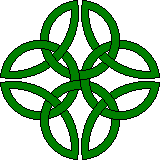
|
|
Baxter
Codeworks |
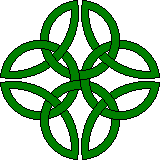
|
A: Well, you could just click the 'Add New' button and start entering your expenses, but most people will want to go to the Configure menu and change the Accounts and Categories to suit. As a suggestion, go to the File menu and Create a Backup called "Practice.mdb", then use File -> Open Database... to switch to that Practice.mdb. When you're done playing with the various options and entering bogus data and configurations, use File -> Open Database... to switch back to ExpTraxx.mdb. (you can then delete Practice.mdb using the Windows Explorer)
A: Yes. Simply run Setup again - the installer will detect that ExpTraxx has been installed and will offer a "repair" mode which allows you to install just the Palm components.
A: As before, run Setup again. The "repair" mode of the installer will detect any new Palm users/installations and allow you to install to your new Palm.
Other questions, comments, tips and hints, or to report bugs:
© Copyright 2005, Baxter Codeworks